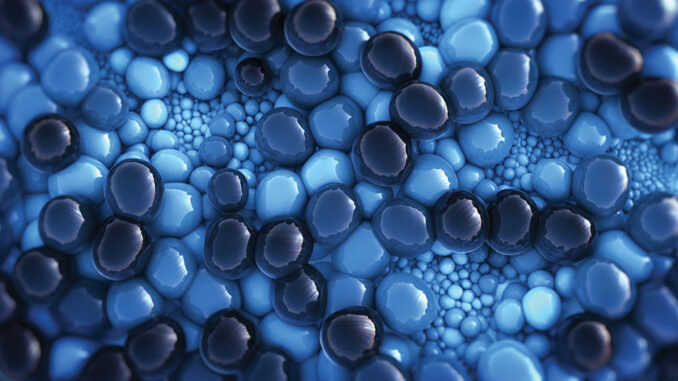
by Joseph Herman
Every year, right around SIGGRAPH (the annual pow-wow of all things computer graphics), MAXON unveils the latest version of its flagship 3D modeling, rendering and animation package Cinema 4D. And with it comes a host of new features and enhancements that makes 3D artists and animators stand up and take note. This year’s C4D Release 18 is no exception. R18 includes things like a built-in Object Tracker, Voronoi Fracturing, enhancements to MoGraph, new modeling features and other interesting new additions to this mainstay of the production world.
Object Tracking
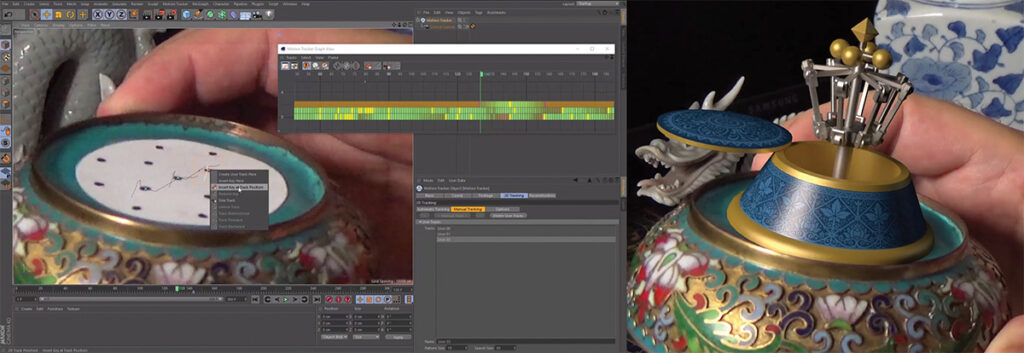
Let’s begin with the new Object Tracker in Cinema 4D R18. Motion tracking, which is a closely related feature to object tracking, was introduced two years ago in R16 and seriously upped C4D’s capabilities as a serious visual effects tool (in addition to the motion graphics and animation powerhouse that it already was). Motion tracking, or match-moving as it is sometimes called, allows you to process live-action footage shot with a moving or hand-held camera and solve for that camera resulting in a “virtual” 3D camera that behaves exactly as the original camera did in the shot. This allows you to do things like add set extensions or other 3D elements, such as telephone poles or dragons, to the live-action shot and have them align seamlessly with the original scene. With the right lighting and a few shadows, it will be hard to tell the difference between what was in the original shot and what you added later.
While similar to motion tracking, object tracking is different in that, instead of tracking the camera, it allows you to track individual elements in the live-action footage. For example, suppose a flatbed truck was turning around a corner in the original shot and you wanted to add a missile launcher on top of it. Or you wanted to add a flower to a lady’s hat as she rotates her head. Those movements are not based on the camera motion but rather on the movement of individual objects. All you need are some well-defined tracking markers affixed to the surface of those objects for the object tracker to work.
If you are working with footage that was shot with a locked-off camera, the object tracking process is more or less straightforward. In the case of object tracking something in footage that was shot with a moving camera, it’s a little more involved since one would need to solve for both the camera and the object.
The implementation of object tracking inside Cinema 4D is a great enhancement to the product. Along with the already-existing motion tracking, the addition of object tracking makes the application a complete tracking and match-moving solution. This saves users money and time from having to rely on third-party tracking software.
Voronoi Fracturing
Next to object tracking, Voronoi Fracturing comes in a close second in terms of R18’s new features. Of course, 3D programs are great at modeling things and making them look clean and perfect —whether you are constructing furniture, buildings or starships. However, there are times that you want to destroy and shatter the things you make. In those cases, you want to take those slick and precise models and break them up into tiny little random pieces.

There’s an old expression that says that it’s much easier to break something than it is to make it. That seems to make sense since it takes only a few moments (and a hammer) to smash up a sculpture by Bernini that took him months to carve out of a block of marble. However, when it comes to 3D modeling, it’s a different story.
Before R18, taking a model and breaking it into many separate pieces was not so easy. You could have taken the knife tool and sliced up your model elaborately to create the hundreds of pieces that would result from a collision. As you might imagine, that would be a tremendous amount of work that could take days. In fact, it would be so labor-intensive that, in most cases, it would be impractical. Luckily, there is a good third-party plug-in called NitroBlast, which was available before the advent of R18, that effectively fractures objects. Incidentally, the plug-in is still available at a reasonable cost. Those who use versions of C4D before R18 will still find it a useful and affordable fracturing solution.
The good news is that Voronoi Fracturing has been natively built into R18 and it features a wealth of creative controls and options for many creative fracturing effects. There are options that allow you to concentrate the majority of fractures to certain key areas. This is useful because fractures are usually more numerous at the point of impact than further away, where they are bigger and fewer. You can also add gaps between the pieces, which can be useful for a broken-up or parched-earth effect — or just for an interesting design element.
When using Voronoi Fracturing, separate materials are automatically generated for the inside and outside of the fragments. This can be useful to create a worn and scuffed-up texture for the outside surfaces of an old wall and a different surface for the interior. Of course, as you would imagine, dynamics can be applied to an object that has been fractured for automatically realistic physical collisions and gravity.
Another great thing about Voronoi Fracturing is that it is part of MoGraph. That means all the powerful MoGraph functions, such as effectors, are available. Thus, all sorts of cool and interesting creative design and motion graphics possibilities are possible, in addition to simulating collisions.
Enhancements to MoGraph
While object tracking and Voronoi Fracturing are important updates in R18, there are other new features such as enhancements to MoGraph, C4D’s unique cloner toolset. MoGraph is used heavily in the field of motion graphics and is also a useful modeling and scene construction tool.
Push Apart, a new MoGraph effector, can be used when generating MoGraph clones to prevent them from overlapping on top of each other, a common issue that occurs when generating lots of clones. As the name implies, you can use it to force clones to push away from each other (on all axes or just one). You can also hide overlapping clones or scale them down to eliminate overlaps.
There is another nice new feature to MoGraph that might not seem like such a big deal at first glance, but provides a simple solution to a problem that in the past could cause tremendous frustration. R18 now allows you to generate clones in a honeycomb array. Previously, clones could only be generated in linear radial or grid array alignments. This was a problem when it came to things like the offset alignment of bricks. While that might sound simple and straightforward, it was actually a surprisingly tricky thing to set up. With the addition of the honeycomb array, not only are hexagonal honeycomb patterns easy to construct but so are things like bricks, cinderblocks, cobblestones, rows of seats in movie theatres and other staggered arrangements of objects.
The ReEffector is another new effector that can be used to modify a group of effectors that have all been applied to a MoGraph cloner. You can use it to reset all effectors at once, as well as to limit all effects to one axis.
New in R18 is the ability to store MoGraph caches externally. Suppose you have a complex MoGraph setup involving lots of clones and have animated them with a bunch of effectors. With the new and improved MoGraph Cache Tag, you can cache the movement of all of those clones and save the cached data separately from the main C4D file. Previously, the cached data was saved inside of the main C4D file, which could increase its size by hundreds of megabytes. That made it a lot harder when it came time to do something like emailing your file to a colleague. In addition, you can now use multiple saved MoGraph Caches and blend them together with a few keyframes.
Modeling Enhancements
The all-important Knife Tool has also been given an upgrade in R18 and is now divided into three parts. The Line Cut Tool now allows you to interactively draw a shape that will define the cuts on your object and freely edit it before committing it. That’s pretty handy. There are also new slice modes. In addition to Cut, Split now splits out the new polygons. There’s also Remove Part A and Remove Part B, which effectively lets you remove or preserve sections of your geometry.
Next, the Plane Cut Tool allows for planar cuts of your model as well as the ability to define the number and spacing of parallel cuts. Finally, the third mode of the Knife Tool is the Loop/Path Cut tool, which cuts loops or paths onto objects.

Other Enhancements
There are other interesting new features in R18, including a Thin Film Shader, which can give the effect of those colorful rainbow-like patterns that appear on the surface of things like soap bubbles or oil slicks. Parallax bump mapping has also been included in C4D R18 and, in many cases, it provides better results than plain bump mapping. R18 also has Inverse Ambient Occlusion, which can let you achieve a fake sub-surface scattering effect as well as simulate wear and tear on the edges of an object.
In addition, there is a new Shadow Catcher option for easy shadow extraction for use in compositing. Interactive real-time rendering has also been enhanced, and C4D’s viewport now supports screenspace ambient occlusion, approximate reflections and displacement. In addition, Quaternion rotations have now been added to Cinema 4D.
There are many other substantial enhancements to Cinema 4D R18. For a complete list of all of the new features in Cinema 4D R18, see www.maxon.net/en/products/new-in-release-18/r18-complete-feature-list/.
The Bottom Line
Cinema 4D R18 is a very compelling release that contains substantial new features every C4D user will want to have. Voronoi Fracturing and object tracking are at the top of the list, but there is much more to like, making this an essential upgrade.






