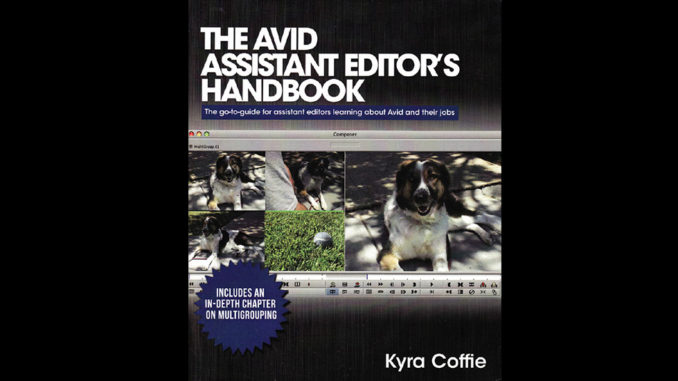
by Ray Zone
The Avid Assistant Editor’s Handbook
by Kyra Coffie
Paperbound, 406 pps., $60.00
ISBN: 978-0-6154-8775-5
Here is an exceedingly practical tome, living every bit up to its name. Very well designed for a self-published book, it’s all in four-color printing with graphics, screen grabs and cartoons that provide very clear explication of the text. As a “distillation of concepts and best practices gained through more than 10 years of hands-on editing for many well-known companies,” Kyra Coffie has written a guide around common editing pitfalls in Avid with step-by-step tasks. She also has worked for companies that produce programming for The Learning Channel, MTV, VH1 networks and the Discovery Channel.
Making Avid 3.0.5 the basis for the book, the author has written from the perspective of an Apple-based Avid. She notes, however, that “to apply this book to a PC-based Avid, when a shortcut instructs you to press Apple, press Ctrl instead,” and there are regular reminders throughout the book for users of both computer platforms. Coffie also notes that the “concepts presented in the book hold true through later versions of Avid.” There are also tips, notes and cautions nicely printed in color in the margins of the book.
In writing a “go-to guide for assistant editors learning about Avid and their jobs,” Coffie advises readers in the introduction to her book about the best use of the information, and offers some sound career advice for beginning editors. She believes it’s important to master a concept or technique completely before moving on to the next. The book can build confidence in the workplace and ease the transition into the Avid workflow for beginners. She also notes that it is important to ask questions of co-workers, to have fun and to teach others. Coffie observes that people “who jealously guard what they know” are counter-productive “because by trying to make things harder for others, they are only making things harder for themselves. Don’t be that person.”
A solid first chapter on getting started in Avid includes a handy list of Mac and PC keyboard shortcuts with clearly illustrated protocol for creating new projects. The screenshots illustrating menus and options are very well reproduced. Excellent use of color printing is made to lend greater clarity to the discussion. Subsequent Chapters 2 through 11 are each divided into three sections: Settings Needed, Task Breakdowns and Did I Do This Correctly? This is followed by seven Appendices, which contain quick reference guides to the tools, configurations, mappings, concepts and techniques covered in the book.
Her Cautions in the margin of the text are printed in red and are invaluable to the neophyte in anticipation of things that can go wrong.
The fourth extensive chapter on Multi-grouping, and its Appendix, in particular, are especially useful. “Multi-grouping is an unavoidable part of television,” observes Coffie. “As little as two and up to nine (or more) cameras can be rolling on the same action getting various angles. It is important in the pre-editing process to group these cameras correctly and completely. Through multi-grouping, you become very familiar with the footage, making it easier to find that perfect shot for a time-crunched editor.” After breaking down the main components in the multi-grouping process, the author advises on configurations for settings to begin. Here is where the expert screen grabs and use of color strongly support the clear explication of procedures in a step-by-step fashion.
Just as the use of color is significant in the Avid interface, its application in the book is equally essential. Not surprisingly, Coffie shows a color palette displaying choices of available track colors and their importance. “Once you have changed the track color, the track displays that color on those selected tracks, and it will apply to any sequences loaded in the Timeline window. When a sequence is displayed in the Timeline and the track colors have been changed,” she adds, “notice how easy it is to identify a video track and its corresponding audio tracks.”
Tips and notes in the margins of the multi-grouping chapter are especially useful for customizing the Avid interface. Coffie pays attention to the potential for errors that can be introduced with clips that don’t have time-of-day (TOD) time code or layouts that will include both drop-frame (DF) and non-drop-frame (NDF) time code. “Clips that don’t have the same time code type are very easy to place in a sequence if you can assume that the time code is correct other than the DF/NDF issue,” she observes. “Beware, because although the time code will be exact initially, later in the sequence it will start to drift.” She provides a workaround later in the chapter with techniques for assigning auxiliary time code to clips.
Coffie also discusses Eventing, where layouts are split into smaller, manageable portions so that several people can work on a group simultaneously. And strict attention is also paid to audio in this part of the Avid workflow. Her Cautions in the margin of the text are printed in red and are invaluable to the neophyte in anticipation of things that can go wrong. “Be careful when moving clips,” she cautions. “Do not move a clip that has already been synced to another clip.” In Appendix 4, Coffie provides some helpful hints and solutions about clip selection that deal with this issue.
One of the clearest technical manuals about the use of Avid that I have seen, Coffie’s fine tome should prove invaluable to any beginner first setting foot into the Avid editing workflow.





