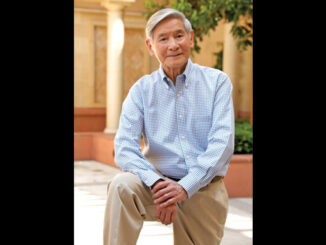By Jennifer Walden
Repetitive, tedious tasks can be a killer of creativity.
In the last issue of CineMontage, we talked about Colourlab Ai, a tool that leverages machine learning to help colorists automate aspects of their workflow, allowing more time for creative decision making.
For sound pros, there’s a different solution for task automation and improving workflow efficiency. SoundFlow (https://soundflow.org/) is a program for macOS that allows users to create custom macros, shortcuts, and scripts to automate tasks in Pro Tools and other digital audio workstations (DAWs). These can be triggered by user-assigned keyboard shortcuts, buttons on a Stream Deck, or even virtual buttons on an iPad. The tiered subscription-based licensing approach offers different plans to fit different needs, but all plans allow users to sync their settings to the cloud. So no matter where they edit or mix, their SoundFlow shortcuts/macros/scripts/surfaces can go with them.

Sound designer/composer Christian Scheuer initially created SoundFlow for himself, as a way to reduce the amount of time wasted on mousing and clicking around in Pro Tools. But realizing its potential to improve the lives of all Pro Tools users, he released it into the sound community.
“It was the first product that had Pro Tools in mind, right out of the box,” said MPSE Award-winning sound designer/re-recording mixer Jamey Scott, who works in sound for films, series, and games. “Before SoundFlow, I was using Keyboard Maestro, which has a lot of functions but doesn’t go as deep into Pro Tools, specifically. Before that, I was using QuicKeys since the ‘90s. Helper apps have always been a part of my workflow, to speed things up. And the better SoundFlow gets, the more dependent on it I become for my work.”
Scott was an early adopter of SoundFlow, noting that “in the beginning, it was basically a Javascript-only program. You couldn’t make shortcuts unless you knew how to program Javascript, which I didn’t.” Once SoundFlow introduced the visual drag-and-drop macro “Editor” in 2019, which doesn’t require any scripting knowledge, Scott could create custom buttons to trigger macros and scripts. Now, he does it all the time.
“Usually when I’m working and I see something that is routine, I’ll stop and figure out a way to create a shortcut for it,” he said. “For instance, if I find I’m bouncing out a sequence of files, I will create a script that does all the steps for me automatically so I don’t have to go through the same steps over and over. I press one button and it’s done. That saves me a minute here and a minute there, but over the course of every day for a year, it’s a significant savings of time.”
While mastering dialogue for video games, Scott wrote a custom script in SoundFlow that would “drag a whole section of regions into the timeline, separate them with a certain amount of length in between, apply specified processing from AudioSuite plugins, rename the audio files, and then export them out. I would press one button and it would do all of that in one shot. Again, a huge time saver,” he said.
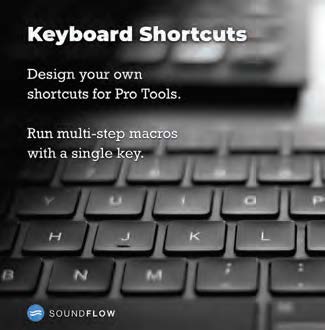
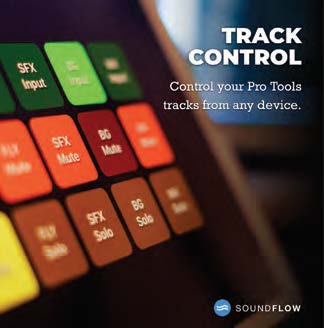 If you’re intimidated by creating scripts and macros, or just want to take immediate advantage of SoundFlow’s awesomeness, it comes pre-loaded with over 500 commands for Pro Tools so there’s no need to write lines of Javascript code. Inside the application, there’s also a Store with free pre-made downloadable packages created by other SoundFlow users and developers that just might eliminate your workflow speed bumps.
If you’re intimidated by creating scripts and macros, or just want to take immediate advantage of SoundFlow’s awesomeness, it comes pre-loaded with over 500 commands for Pro Tools so there’s no need to write lines of Javascript code. Inside the application, there’s also a Store with free pre-made downloadable packages created by other SoundFlow users and developers that just might eliminate your workflow speed bumps.
Looking to try something simple, like reversing a sound in Pro Tools? Typically, that involves selecting the clip in the timeline, mousing up to the AudioSuite menu, scrolling down through the menu to find the Reverse plugin, selecting the plugin, hitting “Reverse” to apply the processing, and then closing the plugin window. There’s a SoundFlow macro that does all of that with one keyboard shortcut or press of a Stream Deck or iPad button, if you prefer.

SoundFlow scripts can be as simple or as complicated as users want to make them. For example, Andrew Scheps created a downloadable package for Melodyne users. Simply select the track(s) you want to work with, and press the pre-made Melodyne Prep button (either on a Stream Deck or iPad). According to Scheps’ “Melodyne Helper Movie” on YouTube, this activates a script that will free up the first insert slot on the track(s), insert Melodyne into the first slot(s), activate the transfer function for each track, commit those tracks, get rid of the unnecessary audio/tracks that were generated, and open up the Melodyne plugin window. So you’re left with Melodyne on every selected track with all of the audio loaded in, the session cleaned up, and the Melodyne plugin window open and ready to go. All of that happens with one button press.
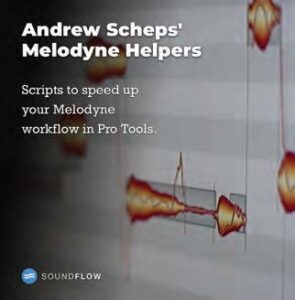
tutorial for YouTube./
There are tons of downloadable packages, but creating your own macros, scripts, and shortcuts is the most rewarding aspect of SoundFlow. “Everybody does things slightly differently. In Pro Tools, there are sometimes 10 different ways to achieve the same thing, and SoundFlow gives you a lot of ways to customize how you want to work. It’s not trying to force you into how it wants you to work,” said Jonathan Wales, Emmy Award-winning re-recording mixer at WB Sound, known for his mixes on Netflix’s “13 Reasons Why,” “The Haunting of Hill House,” and director Jordan Peele’s film “Get Out.”
Wales often uses SoundFlow in his dialogue workflow. For instance, he assigned a button on his Stream Deck to send a selected clip to iZotope, apply a specified preset, and then re-import the processed clip back into the Pro Tools track. “I even set up that script to first copy the clip to a safety track so that I still have the original version of it in Pro Tools. Once you see what SoundFlow can do, you start extending that out to other plugins and processes, like AudioSuite processes for iZotope and Sound Radix’s Auto-Align Post — the types of processing that we do with dialogue all the time,” Wales said.
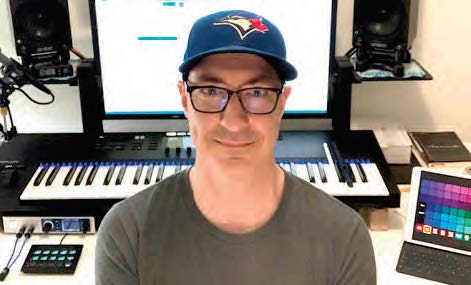
Dustin Harris — Directors Guild of Canada award-winning dialogue and music editor at Sound Dogs in Toronto, known for his work on Amazon’s “The Expanse” and Netflix’s “Locke & Key” — explains that to use Sound Radix Auto-Align, “you have to open up the plugin, choose an input based on what track you want to be the reference, and then select what tracks you want to process. So I mapped out each step in this process and then made a script that uses my top track always as my reference, and then it processes all of the other tracks to match that. I can make an entire selection of tracks in Pro Tools, hit one quick key, and it aligns all of the tracks to the top track of my selection and then closes the Auto-Align plugin when it’s done.”
Another goto dialogue processing plugin for Harris is Todd AO Absentia DX, which he uses for cleaning production dialogue tracks. “If you set up presets in Absentia, like a preset to remove hum, and a preset to remove interference, and so on, then you can use SoundFlow to assign those presets to different buttons on an iPad or Stream Deck, and select them as needed. You don’t have to worry about opening the plugin, changing the preset, processing the track, and closing the plugin. One button does all that for you. It’s that much faster,” said Harris.

And SoundFlow isn’t just for Pro Tools. Composer/re-recording mixer/sound designer Michael Keeley, CAS, MPSE, at Sound Striker Post in Los Angeles — who has composed music for series like “Ancient Aliens,” “The Curse of Oak Island,” and “Running Wild with Bear Gryllls,” and who sound supervised and mixed “NASA & SpaceX: Journey to the Future” that was recently nominated for outstanding achievement in sound mixing by the Cinema Audio Society — uses SoundFlow to trigger actions in other applications. For instance, for DADman (a software application for the DAD AD/DA converters), he was able to create buttons to control aspects of that application by plotting the relative position of the XY coordinates for different sections of that app’s UI and then using SoundFlow’s ‘Mouse Click Relative to UI Element’ action to create macros.
Sound complicated? SoundFlow’s YouTube channel has a “Learning SoundFlow” playlist with 26 short videos that walk through the most important concepts (including the aforementioned one).
Keeley also uses SoundFlow for Dolby Atmos. He says, “When I hit the Dolby Atmos menu button on my iPad, all the controls come up so I have direct access to Atmos. For instance, when working on the Disney+ series ‘Big Shot,’ I created a button for punching in and punching out. So when I get M&E QC notes for Dolby Atmos fixes, I can hit the ‘punch in’ button and it will automatically select the punch-in region and then enter the time code. That button saves me three or four mouse clicks every time I use it.”
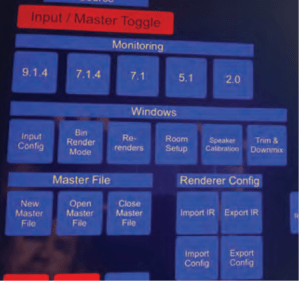 Keeley uses Audio Design Desk for composing and sound design, and he’s created a series of SoundFlow buttons that allow him to trigger specific actions, like auditioning sounds. “I am able to add in a drone or riser here, and drum or braaam hit there. As I’m composing a piece, I can just play along using ADD and SoundFlow like an instrument — almost like I would a drum machine or sampler. And if a certain sound isn’t quite right, I can replace it on the fly until I find something that works. Then I add in some effects and boom! I’ve got a new track going,” he said.
Keeley uses Audio Design Desk for composing and sound design, and he’s created a series of SoundFlow buttons that allow him to trigger specific actions, like auditioning sounds. “I am able to add in a drone or riser here, and drum or braaam hit there. As I’m composing a piece, I can just play along using ADD and SoundFlow like an instrument — almost like I would a drum machine or sampler. And if a certain sound isn’t quite right, I can replace it on the fly until I find something that works. Then I add in some effects and boom! I’ve got a new track going,” he said.
For sound library management/search software like Soundminer or BaseHead, Keeley can utilize SoundFlow-created keyboard shortcuts to “audition sound effects or sound design material for composing. I have buttons to play a sound in half speed, or in reverse, and then spot it to the session instantly,” he said. Keeley’s packages for Dolby Atmos, Audio Design Desk, and BaseHead are available for free in the SoundFlow Store.
Keeley notes that with SoundFlow, the ideas are endless. “I’m constantly thinking about the repetitive functions I’m doing each day and how to make that into one interaction. For instance, occasionally I’ll get a game show that will have the same sound effect over and over and over again. I like to put that effect on its own track so I can set the EQ and set the level as a base level for the mix. Typically, I’d have to go through the AAF and manually weed them out and pull them down to their own track. That can take a couple of hours to sort out. But I turned to the SoundFlow Forum and they helped me build a macro that made that process into one press of a button.”
The SoundFlow YouTube channel and the ‘Learn’ page on their website are fantastic resources. But the best resource is the SoundFlow Forum. Harris, who is currently a beta tester for SoundFlow, said, “All of the developers (myself included) are very active in the Forum and we really enjoy helping people figure out how to make the script that they’re trying to achieve. I actually learned how to use SoundFlow by going on the Forum and reading posts.”
Harris concluded: “If you can think about how to implement it, you can basically do it. And there is so much future potential, such as being able to use SoundFlow to leverage external APIs to integrate functionality like machine learning algorithms. We’re just starting to see the tip of the iceberg with what we can do with SoundFlow, but it can go so much further.”
Jennifer Walden, a frequent CineMontage contributor, specializes in coverage of post-production technology.