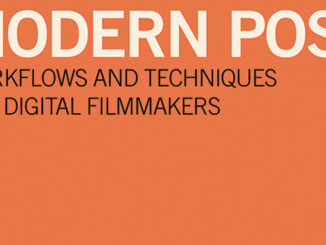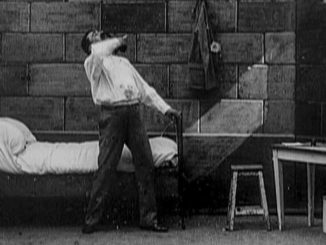by Joseph Herman
Imagine if the excruciatingly long time it took to render photo-realistic 3D images were reduced to practically no time at all. No, it’s not a pipe dream, it’s graphic processing unit (GPU) rendering, it’s here right now, and it’s one of the most exciting new developments in the field of CGI. The company leading the way in this area is the Los Angeles-based OTOY with its innovative GPU render engine, Octane Render.
Let’s start with a little background. There has long existed a bottleneck in creating 3D computer animation and visual effects for motion pictures, namely the final rendering — the last step before CGI frames are sent over for compositing and finishing.
The process of 3D computer animation can roughly be summarized in five stages. First comes modeling (and rigging), in which you create the three-dimensional geometry (or polygonal meshes) that describes the underlying structure of the objects in your shot.
Next comes the animation stage where you tell the system how everything moves.
Materials, the third stage, describe how the surfaces of your objects appear; for example, their color, reflectivity, bumpiness and transparency.
During the lighting stage, you illuminate your scene. Often high-dynamic-range (HDR) images are used for realistic lighting (a technique known as Image-Based Lighting).
Last comes the final rendering of your images, when your computer calculates everything and renders the results into pixels. Unfortunately, this has traditionally been a very time-consuming process, one that relied on your computer’s central processing unit (CPU).
If you’re working on a single image for a static ad or a poster, it isn’t really a problem. After pressing the render button, it might not take much more than the length of a coffee break before it’s done. The nice part of it is that your computer does all the work.
In the case of motion pictures, however, it’s a different story. Movies are comprised of hundreds of thousands of frames and each one must be rendered individually.

Rendering Insanity
The time it takes to render a single frame depends on several factors. Before GPU rendering, it could take anywhere from around a minute a frame to 20 minutes or more on your CPU. Let’s choose an amount in between — say eight minutes for a moderately detailed scene. If there are 24 frames in each second in a movie and 30 frames in video, that means there’s 1,440 frames in one minute at 24 fps and 1,800 frames at 30 fps.
With a little math, we can calculate that for half an hour of video, it would take an astonishing 300 days to render at 30 fps on one computer. Double that for an hour, and quadruple it for two.
That’s not only a long time, it’s insane. Most everything else about the process is real-time and the computer keeps up with you every step of the way. Only the final rendering takes such an outrageously long time.
To deal with this, people have built huge arrays of computers called render farms. As you can imagine, this can be expensive, both to build and to rent.
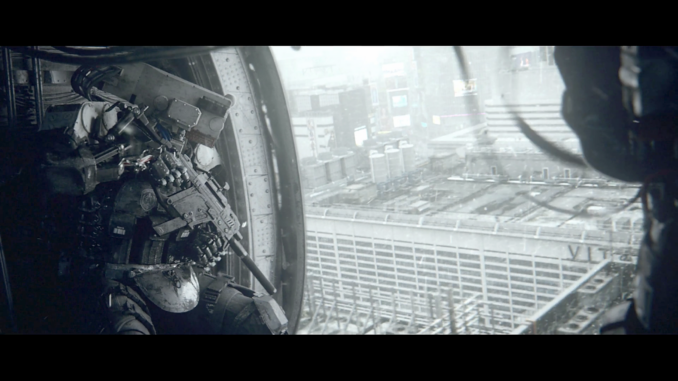
Good News
Suddenly, this hellish scenario is coming to an end, thanks in a large part to OTOY, which has figured out how to use the parallel processing CUDA cores on NVIDIA GPUs to render final-quality frames in a mere fraction of the time it takes to render them on a computer’s CPU.
In fact, GPUs have been part of computers for years, but nobody was using them for final rendering. Instead, 3D programs relied on them during the modeling and texturing process to give a rough approximation of how things will look.
On the other hand, games have always used GPUs for real-time rendering. There is progress there as well. The results are starting to get so good, it’s often difficult to tell the difference between real-time rendering and pre-rendered final frames.
CINEMA 4D and Octane
When I first learned about Octane Render, I was skeptical. People were saying that it could produce high-quality, unbiased, photo-realistic renders almost instantaneously by using the NVIDIA GPU in your computer. So I downloaded the CINEMA 4D version to see for myself.
Naturally, MAXON CINEMA 4D, the software I use, comes with its own built-in CPU renderer, which is capable of delivering excellent, albeit slower, results and is tightly integrated with the rest of the package. Keep in mind that you’re free to use it whenever you want, even if you choose to use a third-party renderer like Octane.
One of the best features of Octane Render for C4D is the Live Viewer, an Octane window that continuously displays a final-quality render of your scene. This is an incredibly useful tool, especially throughout the iterative design process.
C4D’s native viewport also presents a basic representation of your scene, which is useful during modeling, but it ignores factors such as global illumination, depth of field, motion blur and other effects. In Octane’s Live Viewer, however, every subtlety and effect that will be present in the final render is represented and is immediately updated upon the slightest change. Amazing.
Aside from full support for subdivision surfaces and displacement, Octane also supports MoGraph, C4D’s much beloved cloner toolset. Also supported is C4D’s native hair system, as well as particles generated by Insydium’s X-Particle plug-in.
Setting up materials, textures and shaders is straightforward and similar to C4D’s native material system, which makes it easy to master.
Lighting Tools
Since lighting plays such a large part in rendering, Octane Render naturally offers a robust set of lighting tools, including the ability to simulate natural daylight with options for the visibility, position, size and haziness of the sun as well as the color of the sky.
Setting up Image-Based Lighting with an HDR is easy and fun. To do it, an HDR image of a sky, sunset or the interior of a room is applied to an infinitely large sphere surrounding your scene. This image provides the lighting information and also appears in reflections. Because Octane is so fast, you can twirl the HDR around your scene and the lighting and reflections update on the fly. A very cool tool. Finally, Octane area lights behave just as physical studio lights would in the real world.
The recently announced Octane 3.1 now supports a wide range of emerging industry standards, including Open Shader Language (OpenSL), OpenVDB for 3D particle effects, volumetric light field primitives, deep motion buffers and support for Octane Render Cloud — an on-demand cloud rendering service offered by OTOY that is capable of harnessing thousands of GPUs.

Octane. From Mask by Leonstudio VFX.

Speed is crucial in the fast-paced world of motion picture production. The slightest delay is magnified over hundreds of thousands of frames. GPU rendering solves one of the most frustrating and schedule-destroying setbacks in the industry. Rendered with Octane by Cornelius Dämmrich.

More Is Faster
A great thing about GPU rendering is that you can increase your render speed by adding more GPUs to your system — very useful for large renders. Adding another GPU renders twice as fast; four GPUs render four times faster.
There is one caveat to GPU rendering, however. You must load your scene into the GPU’s RAM first, so you’re limited by the amount of memory it has. This may be an issue with extremely large scenes containing huge numbers of polygons and lots of high-resolution textures. This not an issue with CPU renderers, however.
To avoid running out of memory, get a GPU with as much RAM as possible. My NVIDIA Quadro M6000 GPU has 12 GB of RAM and so far I have not run into any problems. As GPUs continue to improve, you can bet that the amount of RAM they have will increase as well. Models with 24 to 32 GB of memory are just around the corner.
A Visionary Company
OTOY’s strategic vision and direction is set by CEO Jules Urbach, a particularly innovative and thoughtful software developer. I recently had a chance to interview him for this article.
Producing a revolutionary GPU rendering technology such as Octane Render is of course a remarkable and worthy achievement. However, upon sitting down and speaking with Urbach, it soon became clear that his is an inventive mind sharply focused on new and emerging technologies, including light fields and virtual reality.
Light fields are something about which Urbach is particularly enthusiastic. Inspired by the concept of the “holodeck” from Star Trek: The Next Generation, Urbach explained that holographic light field capture and rendering is capable of producing stunningly realistic images that can be viewed from any vantage point. The application of light field technology is significant to virtual and augmented reality, as well as visual effects, and its development is proceeding rapidly. Expect to see light fields integrated into Octane Render in the near future (and start saving up for the inevitable holodeck while you’re at it!).
In addition to light fields, OTOY is also working on a real-time rendering engine called Brigade that uses path tracing — a sophisticated rendering technique that is capable of producing color bleeding, blurry reflections, soft shadows, area lights, depth of field and many more realistic effects. Expect to see Brigade integrated into Octane soon.
Another interesting thing I learned while speaking with Urbach is that OTOY has announced a subscription model for Octane (similar to how Adobe’s Creative Cloud works), which it is planning to roll about by September or so. For a reasonable fee —around $10 for two GPUs and $20 for eight GPUs — you’ll be able to start using Octane Render and pay as you go.
Urbach also informed me that After Effects and NUKE plug-ins for Octane are in the works so that users of those programs will soon also be able to harness its power.
Conclusion
GPU rendering is exciting and OTOY is leading the way. Based on my tests of Octane, I’m impressed with how fast it is, how well it works and how easy it is to use. I am looking forward to seeing how it develops. Whatever 3D software you use, I highly recommend you download the demo version and start rendering. Just fasten your seat belt first.
For OTOY’s complete story, visit the company’s website at www.otoy.com.