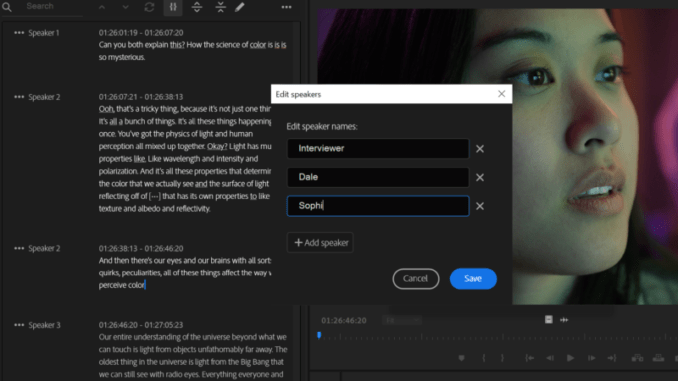
By Joseph Herman
Every once in a while, a new feature comes along in editing and post-production software that makes you take notice. This year at NAB 2023, Adobe unveiled Text-Based Editing in Premiere Pro, an innovative feature that introduces a new way to edit, and while there are other useful enhancements in Premiere Pro, Text-Based Editing is arguably the most important, perhaps even revolutionary, new feature.
Text-Based Editing in Premiere Pro is powered by Sensei, Adobe’s AI technology. That’s fitting, since AI mania is sweeping the world these days and is on everyone’s minds. AI is currently having an unprecedented effect on research, software development and the creative arts. Every day brings news of an area or discipline that is being impacted in a revolutionary way — whether it is code-writing, image making, film and video or music production.
While some have raised alarms about the explosion of AI in our society, it has been fascinating to witness the advent of the AI age. It was only a matter of time before we started to see its effects in motion picture editing. Features like Text-Based Editing are only the beginning. Expect to see lots more AI-empowered capabilities crop up in editing in the near future.
How it Works
Text-Based Editing, empowered by AI, starts by automatically transcribing your source media and generating accurate text transcripts of all the dialogue. By associating names to the different voices, Text-Based Editing will automatically identify who’s speaking.
Instead of watching hours of footage or sending it out for transcription to find the exact sound bites or dialogue needed to tell your story, you can simply skim through the resultant text transcripts to select the words and phrases that you like. In the wink of an eye, new clips will subsequently appear on the timeline sequence trimmed to the exact dialog you selected.
While Text-Based editing will be useful in scripted productions, its value will be most evident in documentaries, interviews or ad-libbed performances that contain long stretches of dialogue that you need to sift through to extract precise phrases or lines. This will not only be a benefit to seasoned editors to get their work done faster, but for assistant editors and producers as well. The text is also searchable so you can effortlessly skip around to areas where specific keywords are mentioned.
When you are working in the timeline, Premiere Pro switches from displaying the transcript for a single piece of footage to showing the transcript for the sequence you are editing. There, you can cut, copy or paste the text as the timeline automatically updates, allowing you to edit in a similar way to working in a word processor.
Another great thing about Text-Based Editing is that when you’re finished with your cut, you can simply click the Generate Captions button to automatically create captions. In addition to appearing on your screen, as all captions do, they also appear on the timeline where you are free to edit the text or rearrange their start and end times: A very useful feature indeed.
According to Adobe, Premiere Pro is the only NLE (non-linear editing system) in the business to offer Text-Based Editing natively and make the claim that it will entirely change the way people edit. One might wonder whether such a claim is hyperbolic; however, after seeing Text-Based Editing in action, I believe it might just have the potential to do so, especially in productions with heavy dialogue. Visual or action sequences will obviously not be as affected, although, with the rapid development of AI, that could be just around the corner too.
Text-Based Editing went through a public beta period and was expected to be available by the middle of this year.
Fix My Color Please
There are other useful new features in the new version of Premiere Pro, including automatic tone mapping and detection of Log footage.
Color management is one of the most confusing things to contend with in post-production. These days, whether you are working on a large production or a small independent film, chances are that you are using a collection of footage in your project from a variety of sources, color specifications and camera manufacturers. For example, your timeline might end up containing footage that was shot in HDR, Sony Log, Canon-Log, Panasonic V-Log or some other proprietary format.
To deal with this plethora of formats, editors often need to search and find the right look-up table, or LUT, to apply to the footage or make intricate color adjustments to make each of the source clips look right. This is time-consuming and headache-inducing.
With automatic tone-remapping and detection of Log footage, Premiere Pro will automatically adjust the color of your source media, whether it is automatic tone remapping HDR footage on an SDR timeline or compensate for the different color gamuts for the various flavors of Log. You just need to drag the footage on the timeline and Premiere will make it look right. Unlike LUTs automatic tone remapping is non-destructive, and you are free to apply color grading on top of it (although you might rely on a colorist for final color).
Seasoned editors may still apply LUTs to their footage manually if they prefer; however, I suspect that many will find these new color tools a much more convenient and faster way to work.
Automatic tone remapping and detection of Log footage is shipping now in Premiere Pro.
There are other new features in Premiere Pro such as user interface enhancements, performance upgrades and improvements to collaborative editing workflows (such as the ability to lock sequences you’re working on so others can’t change them). The most impressive, however, is Text-Based Editing and the automatic color tools, making this a must-have upgrade for Premiere Pro users.






