
by Joseph Herman
I’ve tried out a lot of Digital Audio Workstations (DAWs) for music production over the years. The first one I sunk my teeth into was Cubase but, along the way, I’ve bumped into others, each with its own cadre of devotees. At some point, I adopted Pro Tools, largely because it is widely used in established recording studios and post-production facilities. I figured that, if needed, I could bring a project into a large facility for finishing or mastering. The truth is, that has seldom ever happened; my audio projects are often started and finished independently.

Not all that long ago, a colleague told me about a new DAW called Studio One by PreSonus, and I soon began hearing a lot about it. On YouTube, for example, I noticed enthusiastic testimonial videos about Studio One by respected and esteemed producers, engineers and composers. I also heard about Notion, another piece of PreSonus software.
In fact, in addition to software, PreSonus manufactures a wide range of hardware products, such as advanced digital mixing systems for live and studio applications as well as a line of impressive audio interfaces, control surfaces, studio monitors, preamps, signal processors, PA systems and more.
A Notion to Score
Before we discuss Studio One 4, however, let’s begin with a look at the company’s Notion 6 — a remarkable and full-blown notation program that is oriented toward composing, orchestrating and scoring music, as well as delivering complete polished scores for orchestras, small group arrangements or even simple lead sheets (see Figure 1).

But Notion is about more than writing music and printing out scores; it can also be used to record the music. That’s because the program comes with a generous sample library of realistic musical instruments painstakingly recorded with a wide range of dynamics, articulations and performance techniques by the London Symphony Orchestra at the legendary Abbey Road Studios in London.
Notion also features sample libraries for guitar, bass and drums by well-known and respected musicians such as guitarist Neil Zaza. According to PreSonus, Notion has the best and most realistic playback of any notation software available. Notion can even use third-party orchestral sample libraries if preferred.
In addition, Notion includes a built-in mixer with the ability to mix and pan each instrumental part and add reverb, EQ, compressors and limiters. The sample library and the mixer both help to make Notion an entire music-creation and performance environment, in addition to its professional notation abilities.
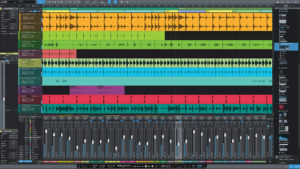
For those working in film and television, Notion includes a video window with time code view for scoring to picture, which allows one to do things like add hit points and select frame rate and start times (see Figure 2).
It also has transport controls with precise frame-by-frame control. Additionally, there’s support for all the important video file formats — MP4, H.264, MPEG and MOV — and Notion handles video natively on 64-bit Windows.
As a side note, Notion 6 comes with a library of over 200 complete musical scores (including concertos, symphonies, quartets, etc.) from great composers like Mozart, Bach, Beethoven, Schubert and others for listening, exploring or accompanying. It is also integrated with Studio One, which allows for sending note data between the two applications, sharing VST data, creating lead sheets and much more.
Studio One 4
Now let’s take a look at the freshly released Studio One 4, PreSonus’ advanced and full-featured DAW that allows one to professionally record, produce and master practically any kind of music and audio project (see Figure 3).

version 4.
First, there’s a new Chord Track and Chord Selector, both of which do a lot more than simply allow for the display of the chord symbols of the harmonic progression of a song. Amazingly, Studio One 4 can actually analyze the tracks — whether MIDI-driven instrument tracks or digital audio tracks — and automatically extract the chord information from them.
In other words, if one plays a chord progression on the guitar or piano, Studio One can identify those chords and display their symbols in the chord track. However, the magic doesn’t end there; each of the chords can actually be modified or changed with the new Chord Selector.
This is not just moving chords up or down a certain interval, such as a whole step from C major to D major, or up a fourth to F major. Instead, it can actually transfer the internal harmonic structure of a chord into an entirely different one. For example, a G major can be changed to an E minor 7th or, for that matter, an A half-diminished. It would be impressive enough if it could do that with MIDI data, but it seems miraculous that it can do the same with a digital audio track, such as a rhythm guitar.
This is a useful tool for songwriters, allowing them to substitute or experiment with different chords and harmonic ideas while developing a song. The new chords sound great and are usable in a final production, or the track can be re-recorded again with the new chords, if preferred.
Impactful Upgrades
Besides its comprehensive editing, mixing and recording features, Studio One comes with a variety of impressive-sounding and useful tools, soundsets, effects and plug-ins, including software synths such as Mai Tai and Mojito, a sophisticated sample playback instrument called Presence XT, a guitar amp modeler called Ampire XT and a ton of other stuff.

Impact XT, Studio One’s native built-in drum module, has gotten an extensive upgrade in version 4, transforming it into an entire production environment for the creation of beats and loops. One can now load drum sounds, loops and samples into eight banks of 16 mappable pads with 32 outputs to the mixer (16 mono and 16 stereo). Audio can be moved from a track into Impact XT, which will automatically slice it up and insert it into different pads. Beat quantization and time stretching are also available. According to PreSonus, Impact XT is like a program within a program for those working with beat-base arrangements (see Figure 4).
Studio One’s built-in sampler, Sample One XT, now includes all the features expected from a sophisticated sampler, as well as synthesis options to modify samples. Libraries can be loaded into Sample One, or the user could record his or her own samples from inputs, buses, outputs, virtual instruments or tracks. Plug in a mic and sample a saxophone player, or directly input a bass, then shape the sound with three different envelopes, such as pitch, filter and amplitude. Next, add reverb, delay and EQ, and play the samples from a keyboard or share them with friends (see Figure 5).
Also new in Studio One 4 is an innovative drum editor that makes the creation of drum tracks a lot easier than Piano Roll view. The stack order of the drums can be rearranged and given names like “kick” or “snare” — which is a lot easier than trying to remember whether the high hat is on F-sharp or B-flat.
For those into step sequencing, there is a new pattern editor in Studio One 4 that allows for the forming of musical patterns based on a grid (a feature found on many classic hardware sequencers). One can make sequences of different lengths, with variations based on probability algorithms. One also can edit velocity, and there are 10 levels of repeats for things like stutter effects in drum patterns. A library of pattern loops also comes with the software. Note that instrument parts and patterns can be combined on the same track.
Studio One 4 also supports AAF (Advanced Authoring Format), making it easier to import a project created somewhere else (such as Pro Tools, Logic, Nuendo or Premiere Pro) and vice versa.
Presonus Symphonic Orchestra
PreSonus also offers additional content for use in Studio One, such as sample libraries, plug-ins, amp models and pre-sets. One product that caught my eye was a sample library for Studio One called PreSonus Symphonic Orchestra (or PSO). While Notion comes with its own orchestral samples, PSO is specifically designed to work within Studio One.
Since PSO will appeal to those doing music for film and television, I decided to try it out — though with its affordable price tag, I didn’t have huge expectations. I was mistaken.

PreSonus Symphonic Orchestra for Presence XT includes a full collection of over 300 symphonic instruments, including strings, brass, woodwinds, percussion, harps, glockenspiels, tubular bells, gongs and more. Most instruments include detailed articulations like trills, staccato, legato, fall-offs, glissandos and effects. All in all, there are over 14GB of samples, all modifiable with Presence XT (see Figure 6).
PSO actually contains two sound sets: Classic Orchestra and Contemporary Strings. The latter includes dry, close mic’d versions of string instruments suitable for pop arrangements.
Another great feature of PSO is that it comes with more than 1,200 royalty-free music loops that can be used for quick and easy arranging. If one is working on a film and needs music for suspense or an action sequence, rather than compose it from scratch, one can simply dip into PSO’s extensive library of pre-made loops. Once something suitable is found, the notes, instruments, vocals — or anything else — can be modified or added. PSO’s music loops are a great point of departure, but they can also be used “out of the box.”
Conclusion
Version 4 of Studio One adds many important features to an already deep and advanced DAW with a scope that is truly impressive for every kind of audio and music production project. It is also the only DAW with a built-in mastering section.
Those who compose musical scores and/or require professional notation software will want to try out PreSonus’ Notion 6. It’s not only useful for composition and notation, but its large orchestral sample library and video tools also make it useful for recording scores.
PreSonus Symphonic Orchestra (PSO) is a remarkably rich-sounding sample library for Studio One that can be used for all kinds of music, including motion picture scores. A large collection of musical loops provides easy access to ready-made musical passages that one can freely modify.
At a reasonable $399.95 for Studio One Professional, $149.95 for Notion and $99 for PSO, why not get all three? More information can be found at http://presonus.com.






